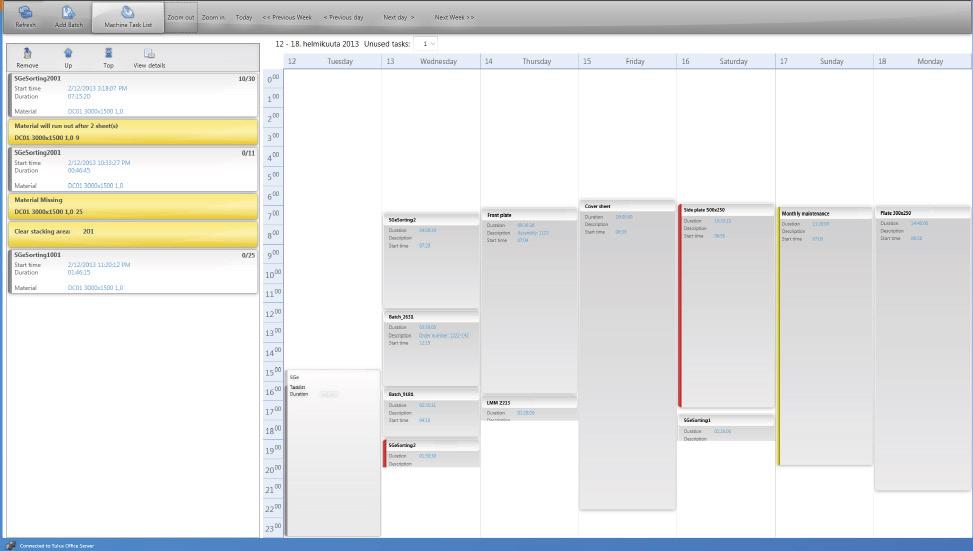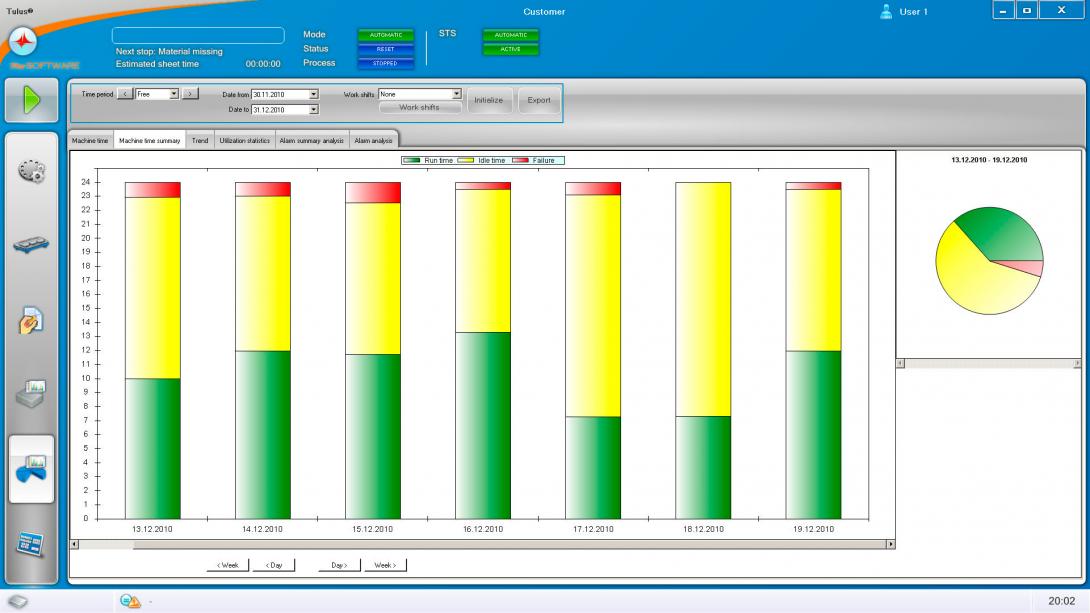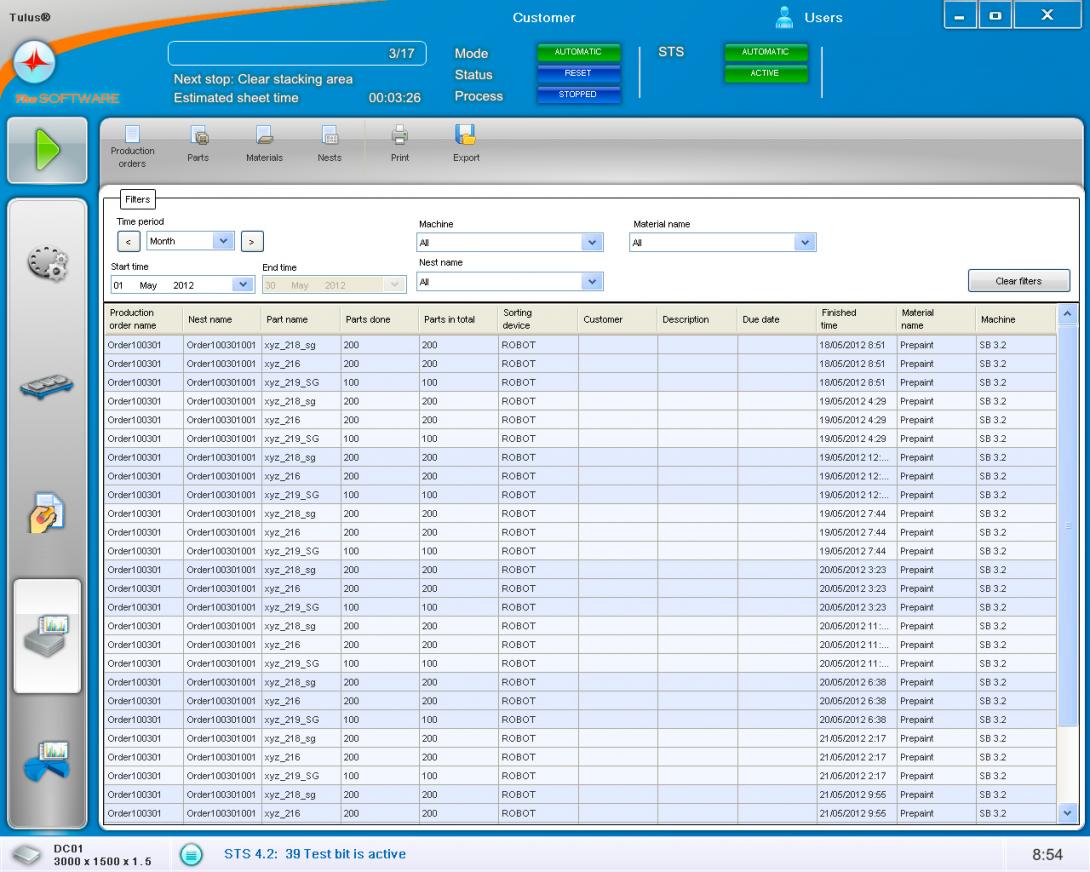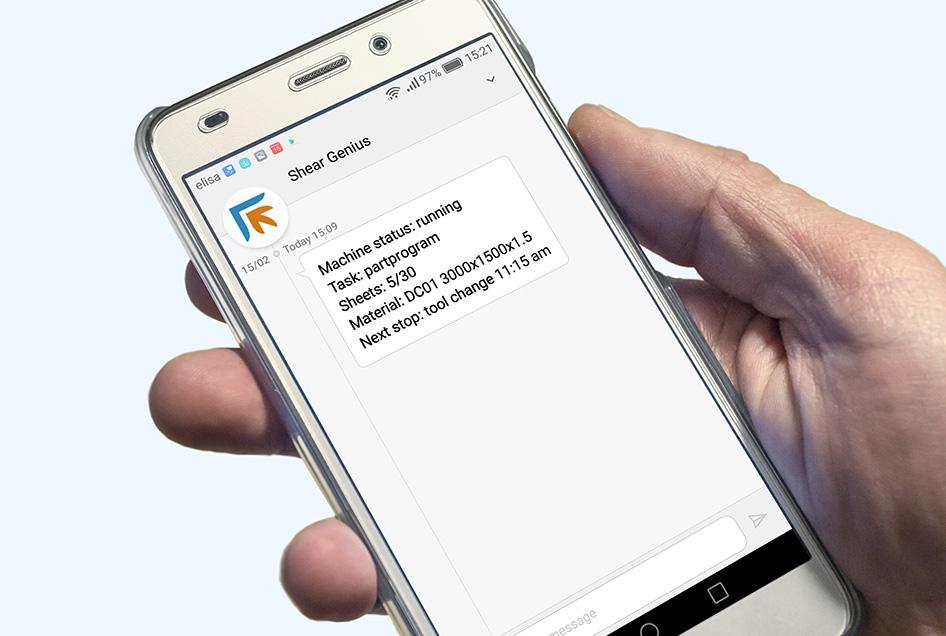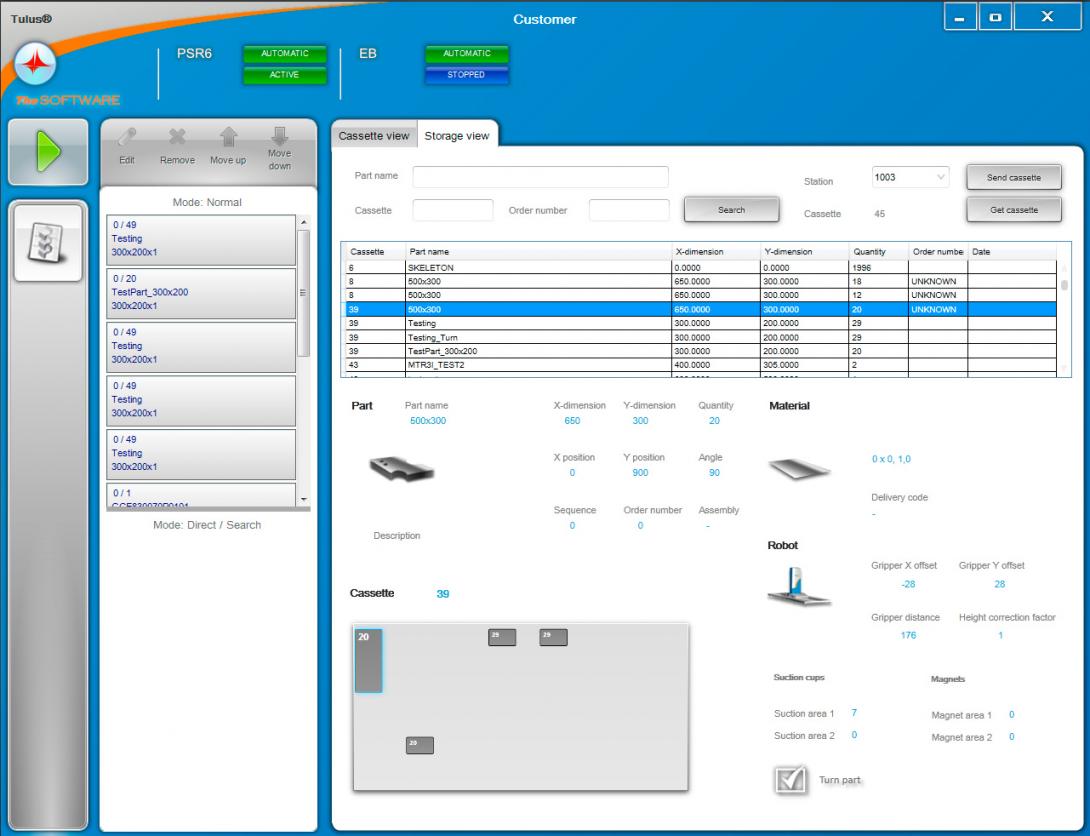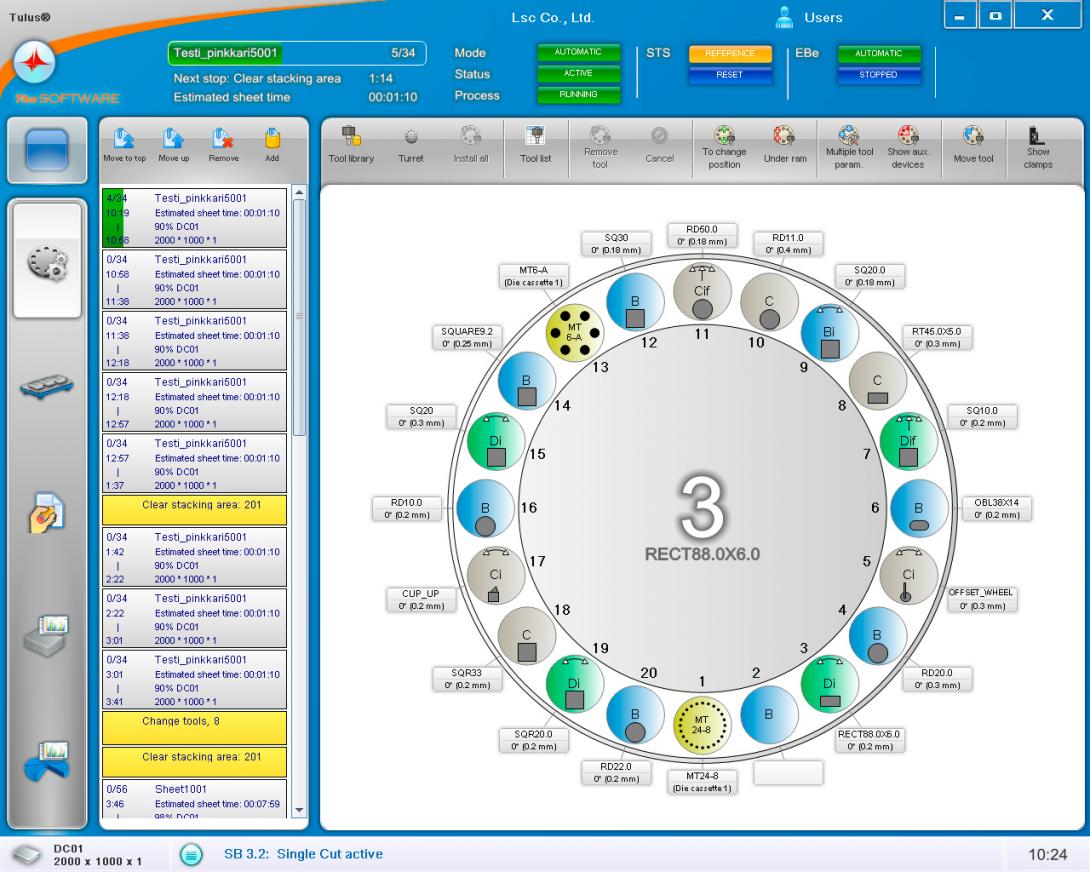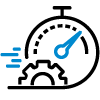Tulus Cell

H.M.I.
集成式可扩展软件系列,用于集中管理制造。
设备和模具控制
模具管理
任务清单管理
分拣和堆垛
Tulus® Cell是一种设备用户界面,用于控制设备操作、模具、加工顺序和完工件的分拣。通过清晰简单的Tulus®视图,用户可以轻松控制设备和编辑参数。
任务清单
任务清单显示所有自动和手动生产运行任务。例如,自动任务包括生产指令运行和托盘更换(当包括自动存储时)。例如,手动任务包括更换转塔中的模具和添加材料。任务清单还会通知操作员何时应清理堆垛区域。
您也可以在生产加工期间添加和删除任务。您还可以更改任务的顺序:将选定的生产指令向上移动以便提前运行或向下移动以便稍后运行。
模具管理
Tulus®模具管理包含模具管理视图、转塔视图和模具库视图。模具管理显示Tulus®数据库中的所有模具和模具参数。在Tulus®模具管理中,您可以在数据库中创建新模具、在复合模座中安装模具、编辑模具参数以及模具的停用和间隔信息。还可以编辑转塔内模具的加工参数和间隙
分拣和堆垛
Tulus®堆垛管理功能自动计算托盘上工件的位置、工件的存储箱以及必须手动从堆垛区域或自动从存储连接处将工件取出的时间。
状态数据
设备状态视图显示设备和装置的状态数据,用于操作、测试和诊断设备。